What is an Online Running Tracker?
An online running tracker is a tool designed to monitor your running route. It allows you to track the routes you
have taken, the distances you have covered, and your average running speed.
How Many Modes Does This Online Running Tracker Offer?
This online running tracker provides two distinct modes: Track Mode and Route Draw Mode.
How to Use Track Mode on This Online Running Tracker?
To utilize Track Mode, please follow these steps:
- Start Tracking: Click on the yellow start button to begin.
- Enable Location Services: Allow your browser to access your location data by granting
permission.
- Track Your Run: Once tracking starts, the timer will record the duration of your run, and
your location will be displayed on the map. Additionally, the Track Mode box will show the distance you have
covered and your average speed.
- End Tracking: Click the red stop button when you have finished your run.
After completing your run, the Track Mode box will display the total distance run, total time spent running, and
average speed. You will also be able to view the route you have taken on the map, marked from the starting point
to the endpoint.
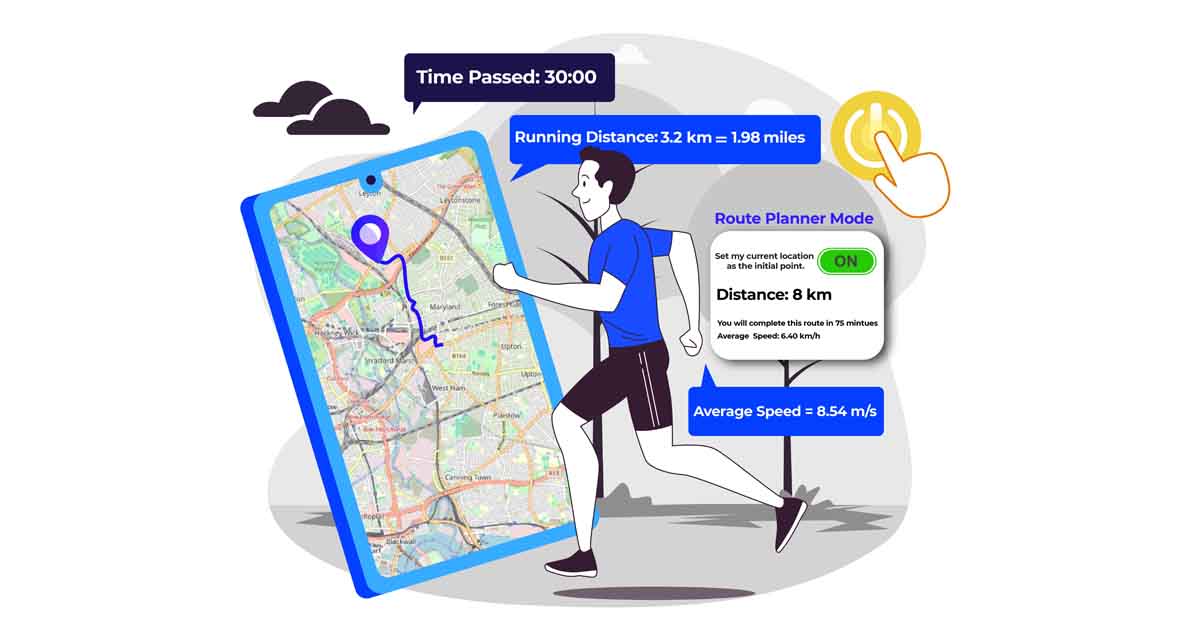
How to Use Route Draw Mode on This Online Running Tracker?
Route Draw Mode helps you plan a running route by:
- Setting Your Starting Point: Click “Start from My Current Location” to use your
present location as the starting point of your route.
- Defining Your Endpoint: Click on the map to set your desired endpoint.
- Viewing and Adjusting Your Route: A route will be displayed on the map from the start to
the endpoint. You can adjust the route by dragging it to your preferred path.
In Route Draw Mode, you will receive an estimate of how long it will take to complete the route and the average
speed required to do so.
If you wish to start from a different location, turn off the “Start from My Location” option. Use the
map’s search feature to select your preferred starting point and set it as the beginning of your route.
Can I Use This Running Tracker Tool Without an Internet Connection?
Yes, you can use this tool offline. Ensure you have loaded the running tracker page while connected to the
internet, and then you may disconnect. The tool will continue to track your activity without any issues.
How Can I Share My Running Data Using This Tool?
To share your running data:
- Click the Share Button: Locate and click the share button on the page.
- Choose Your Platform: A popup will appear allowing you to select the application for
sharing your data.
- Select Data to Share: Depending on the mode you are using (Track Mode or Route Draw Mode),
your data will be shared via the chosen messenger or social media platform. Track Mode will share details
such as time elapsed, distance covered, and average speed. Route Draw Mode will share the planned route
distance, estimated completion time, and required average speed.
Can I Zoom In or Out on the Map to Track My Running Location?
Yes, you can adjust the map view by:
- Zooming In: Click the + button on the map toolbar to get a closer view.
- Zooming Out: Click the - button on the map toolbar to view a broader area.
Can I View the Map in Full Screen to Track My Running Location?
Yes, you can view the map in full screen by clicking the View Fullscreen button on the map toolbar.
When Should We Use This Online Running Tracker Tool?
This online running tracker tool is an invaluable resource for effortlessly monitoring your running progress at
no cost. It is ideal for tracking distances, times, and personal records, whether you are training for a
marathon, working on maintaining your fitness, or simply enjoying a run. This tool offers a convenient and
effective way to enhance your running experience and achieve your fitness goals.