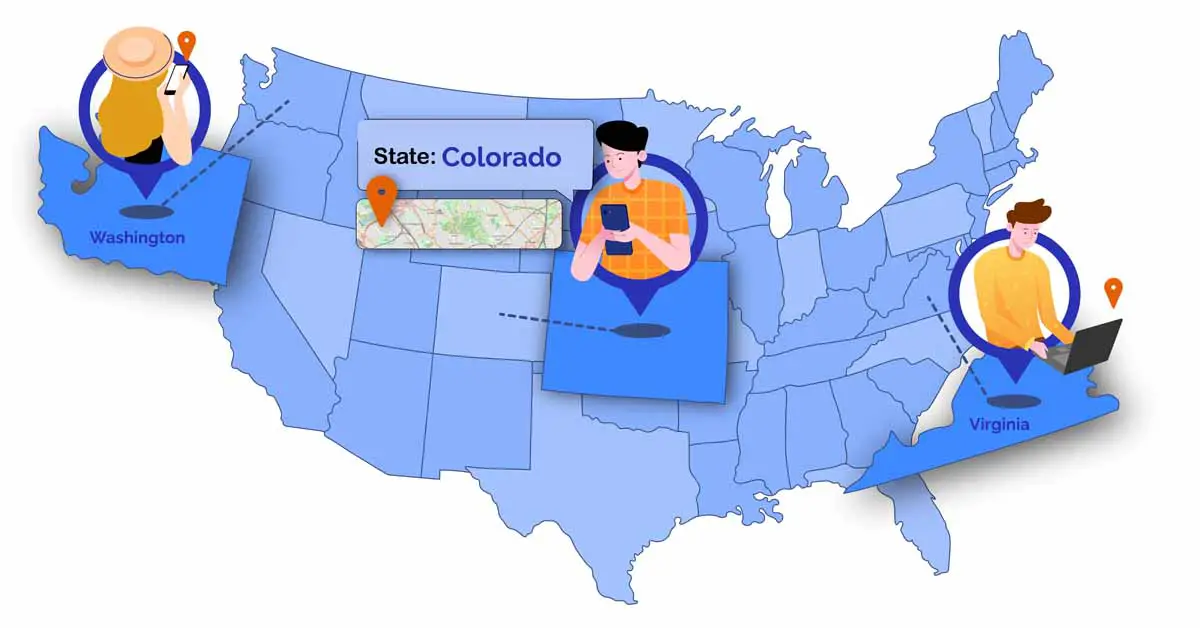How to Find My Current State Using This Tool?
- Set the "Location Services" button to ON.
- Allow the browser to access your device’s location data.
- Your current state will be marked with a blue icon on the map.
Can I Share What State I Am In?
Yes, you can share your state location data by clicking the share button. Your location data, including the
state, address, latitude, longitude, country, city, county, and ZIP Code, will be provided whether you are using
a phone or desktop.
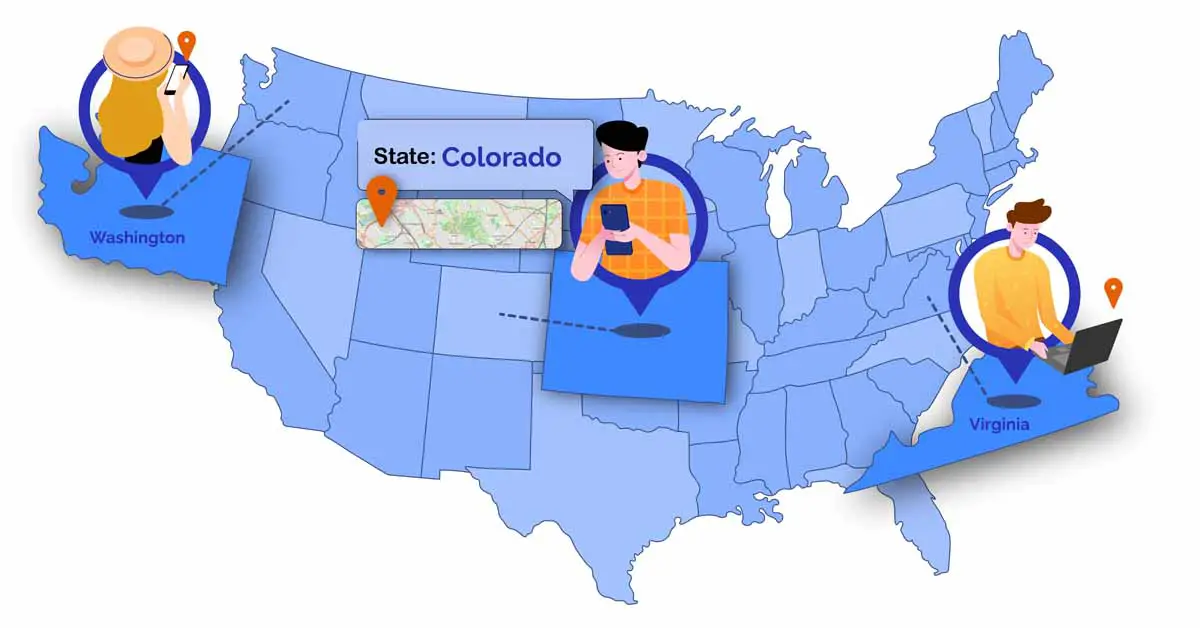
Can I Zoom In/Out on the Map to See What State I Am In Now?
Yes, you can zoom in or out on the map to see your current state. To do this:
- Click the + button on the map toolbar to zoom in.
- Click the - button on the map toolbar to zoom out.
Can I Make the Map Full Screen to See What State I Am In Now?
Yes, you can view the map in full screen by clicking the "View Fullscreen" button on the map toolbar.
When Might I Need to Know What State I Am In?
- Legal Documentation: For completing legal forms or documentation that requires your state
of residence.
- Filing Taxes: To determine the correct state for filing state taxes or checking tax
regulations.
- Voting: To ensure you are registered to vote in the correct state for upcoming elections.
- Driving Laws: Speed limits, seatbelt requirements, and other traffic regulations vary by
state.