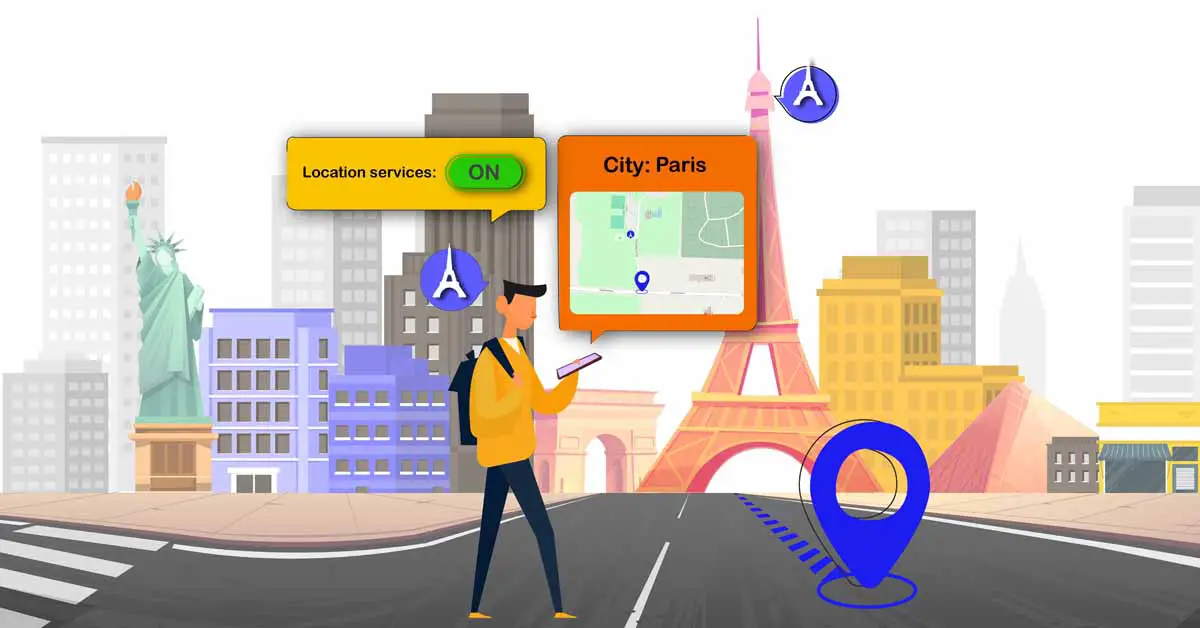How Can I Find What City I Am In Using This Tool?
To determine your current city using this tool, follow these steps:
- Enable Location Services: Set the "Location Services" button to ON.
- Grant Location Access: Allow your browser to access your device’s location data.
- View Your Location: Your current city will be marked with a blue icon on the map.
Can I Share My Current City Location Data?
Yes, you can share your city location by clicking the share button. This will provide detailed information about your current city, including the city name, address, latitude, longitude, country, state, county, and zip code, whether you are using a phone or desktop.
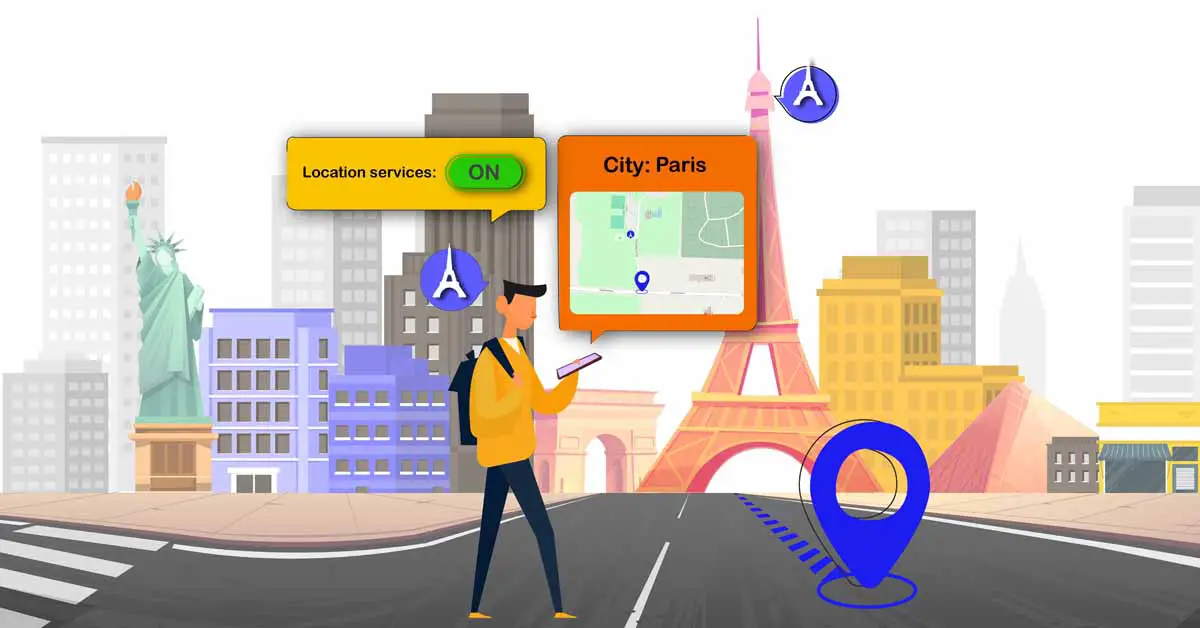
Can I Zoom In/Out on the Map to See What City I Am In Now?
Yes, you can zoom in or out on the map to view your current city:
- Zoom In: Click the + button on the map toolbar.
- Zoom Out: Click the - button on the map toolbar.
Can I Make the Map Full Screen to See What City I Am In Now?
Yes, you can view the map in full screen by clicking the View Fullscreen button on the map toolbar.
When Might I Need to Know What City I Am In?
- Traveling: When visiting multiple cities in a new country and needing to keep track of your current location.
- Lost in an Urban Area: If you find yourself disoriented in a large, unfamiliar city and need to reorient yourself.
- On a Long-Distance Bus or Train: When traveling long distances and the vehicle makes several stops, knowing your current city can be useful.
- Car Trouble: When requesting roadside assistance or locating a repair shop, knowing your city can expedite the process.