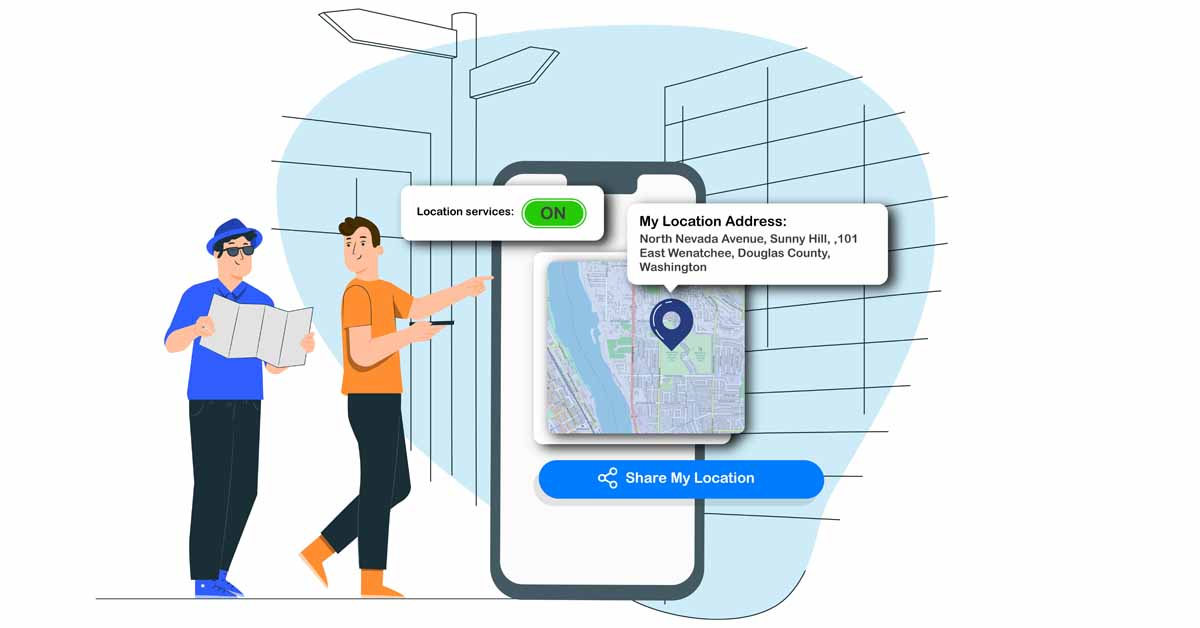How to Find My Address Using This Tool?
- Set the "Location Services" button to ON.
- Allow the browser to access your device’s location data.
- Your current address will be marked with a blue icon on the map.
Can I Share My Current Address Data?
Yes, you can share your location data by clicking the share button. Your location data, including the address,
latitude, longitude, country, state, city, county, and zip code, will be provided whether you are using a phone
or desktop.
Can I Zoom In/Out on the Map to See What My Address Is Now?
Yes, you can zoom in or out on the map to view your current address. To do this:
- Click the + button on the map toolbar to zoom in.
- Click the - button on the map toolbar to zoom out.
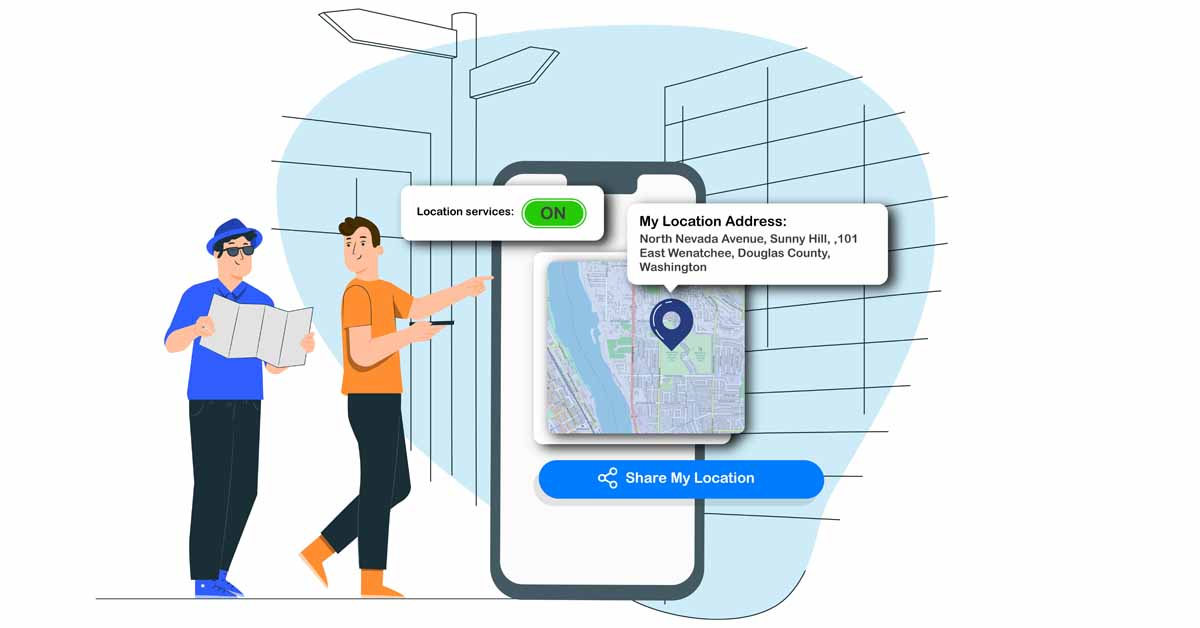
Can I Make the Map Full Screen to See What My Address Is Now?
Yes, you can view the map in full screen by clicking the "View Fullscreen" button on the map toolbar.
When Might I Need to Know My Address?
- Ordering Food Delivery: To provide the exact address for delivery services.
- Ride-Sharing Services: To set the pick-up location accurately.
- Emergency Services: To inform emergency responders of your precise location.
- Meeting Friends or Family: To share your exact location for meetups.
- Filling Out Forms: To provide your current address on forms and applications.
- Receiving Deliveries: To ensure packages are sent to the correct address.
- Booking Services: To provide the correct location for home services like cleaning or
repairs.
- Navigation and Directions: To get accurate directions to and from your current location.