What is an Online Driving Tracker?
An online driving tracker is a digital application that helps you monitor and record your driving trips. It
tracks your routes, calculates the distances traveled, and measures your average driving speed.
What Modes Does This Online Driving Tracker Offer?
This driving tracker provides two key modes: Drive Tracking Mode and Route Planning
Mode.
How to Use Drive Tracking Mode on This Online Driving Tracker?
To utilize Drive Tracking Mode:
- Click the green “Start” button to begin tracking.
- Enable location permissions in your browser to allow access to your location data.
- The timer will activate, showing your location on the map, along with the distance traveled and your average
speed in the Drive Tracking box.
- To end the session, click the red “Stop” button.
After you stop tracking, the Drive Tracking box will display your total distance, time spent driving, and average
speed. Additionally, your journey will be mapped out from start to finish.
How to Use Route Planning Mode on This Online Driving Tracker?
To plan a route:
- Choose “Start from My Current Location” to set your current location as the route's origin.
- Click on your desired destination on the map to mark it as the endpoint.
- The map will draw a route from your starting point to the destination, which you can adjust by dragging the
path to fit your preferred route.
In Route Planning Mode, you'll receive an estimated time for completing the route and the average speed needed.
If you wish to start from a different location, disable the “Start Route from My Location” option.
Use the map’s search feature to choose a new starting point.
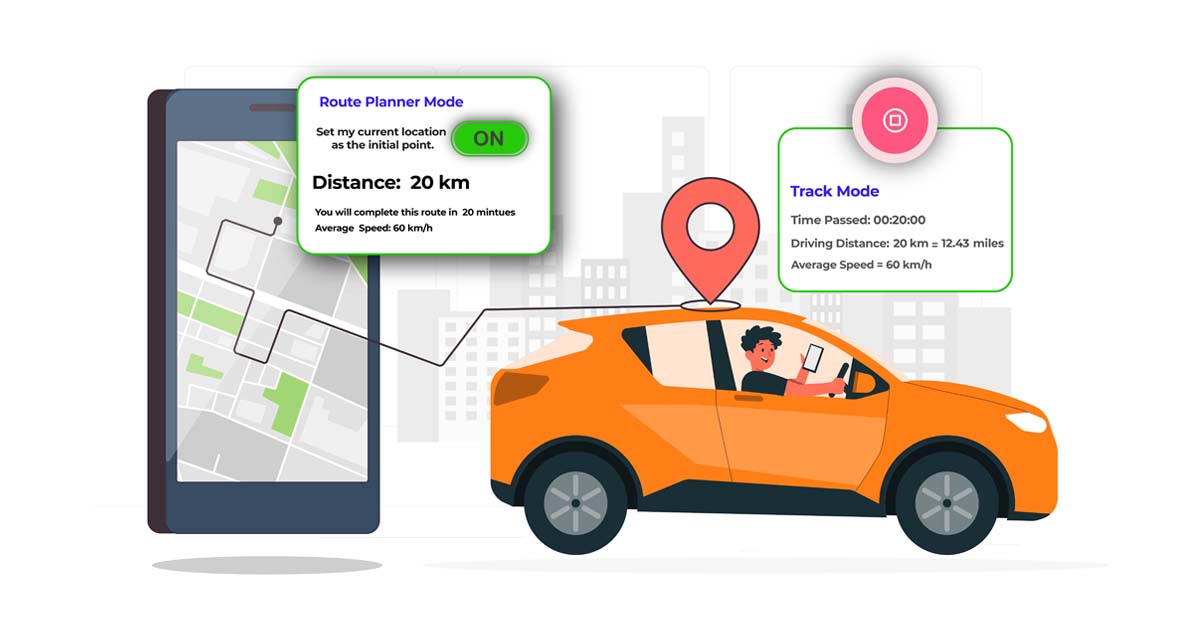
Can This Driving Tracker Function Offline?
Yes, after loading the driving tracker page, you can disconnect from the internet, and the tool will continue to
function and record your driving activity without any interruptions.
How to Share Your Driving Data Using This Tool?
To share your driving data:
- Click the “Share” button on the page.
- A popup will appear, allowing you to choose the application for sharing.
- Depending on the mode used:
- In Drive Tracking Mode: Your shared data will include distance driven, trip duration, and average speed.
- In Route Planning Mode: Your shared data will include route distance, estimated travel time, and
required speed.
Can I Zoom In or Out on the Map to Track My Driving Location?
Yes, you can adjust the map view:
- Click the “+” button to zoom in for a closer look.
- Click the “-” button to zoom out for a broader view.
Can I View the Map in Full Screen to Track My Driving Location?
Yes, you can expand the map to full screen by clicking the “View Fullscreen” button on the map
toolbar.
When Should You Use This Online Driving Tracker?
This online driving tracker is ideal for keeping track of your driving activities at no cost. It's useful for
monitoring distances, travel times, and driving efficiency. Whether you're on a road trip, commuting, or simply
running errands, this tool provides valuable insights into your driving patterns and helps you plan your routes
more effectively.